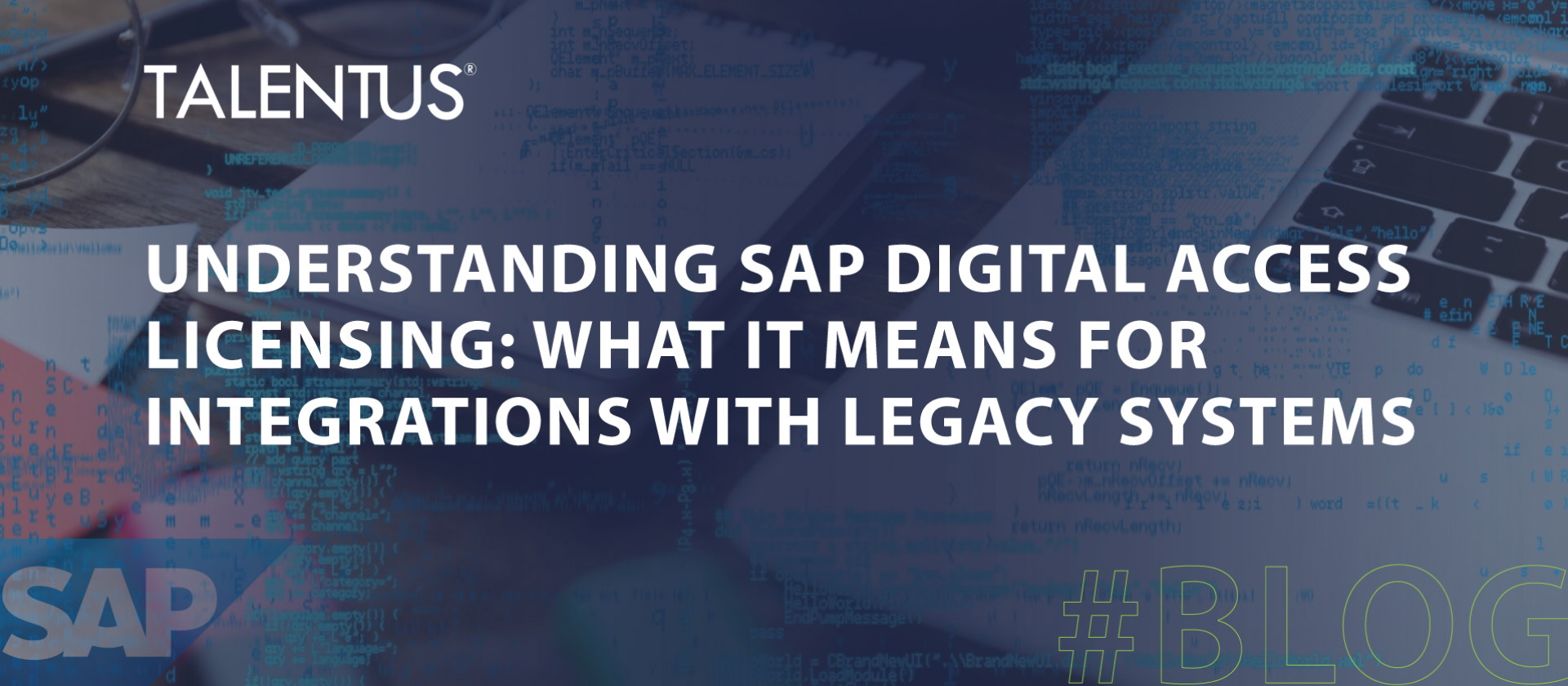Understanding SAP Digital Access Licensing: What It Means for Integrations with Legacy Systems
By Gerardo Banegas
In the world of enterprise software, licensing models can sometimes be as complex as the systems themselves. One topic that often causes confusion among SAP customers is SAP Digital Access Licensing, especially when integrating SAP with non-SAP or legacy systems. Understanding what SAP Digital Access is becomes critical for ensuring compliance and avoiding future unexpected costs.
What Is SAP Digital Access Licensing?
SAP Digital Access Licensing is SAP’s model for handling what IT calls “indirect access” or “digital access.” Traditionally, SAP software was licensed based on named users, people who log directly into the SAP systems. However, as IT landscapes have evolved, many organizations began to connect other systems (like web portals, mobile apps, IoT devices, and legacy databases) to SAP in order to automate workflows, share data, and enhance operations.
With these integrations of non-SAP systems, could create, read, update, or delete data in SAP without a human user logging in. SAP refers to this as “indirect digital access” because external systems (not people) are interacting with SAP data and processes.
To regulate and monetize this interaction, SAP introduced Digital Access licensing after a legal battle with UK based company called DIAEGO who integrated Salesforce with SAP you can look at the article here for more details.
Instead of licensing users, Digital Access licensing charges customers based on the number of documents that are created in SAP as a result of digital (indirect) access.
These documents are standardized into a set of 9 document types, such as:
- Sales Orders
- Purchase Orders
- Customer Invoices
- Financial Documents
- Material Documents
- And others
Each document type created through digital integration means counts toward your license requirements.
How Digital Access Impacts Legacy System Integrations
If you integrate your legacy system with SAP, will you need to pay for Digital Access licenses?
The short answer: very likely, yes.
If your legacy system triggers the creation of any of the specified document types in SAP — for example:
- A customer order placed through your legacy CRM that creates a Sales Order in SAP,
- A production update from a manufacturing system that creates a Material Document,
- An invoicing system pushing financial postings into SAP,
then you are considered to be using SAP through indirect digital access, and you are required to have Digital Access licensing for the corresponding documents.
It doesn’t matter if no humans are directly logging into SAP; what matters is that your external system is programmatically causing SAP to execute transactions or store documents.
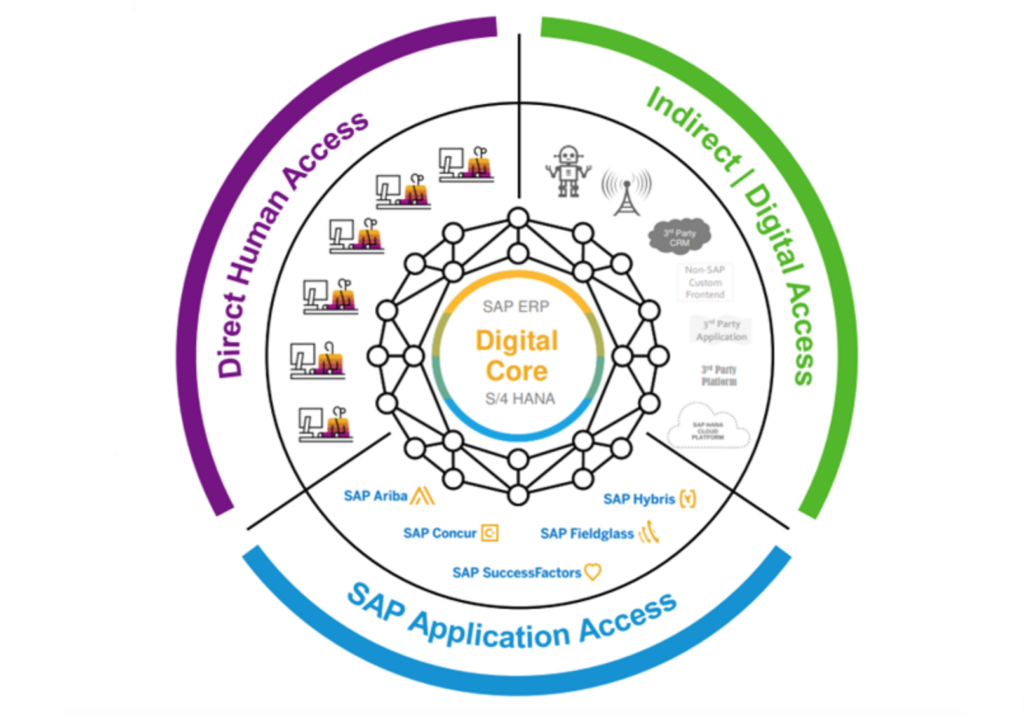
Key Points to Remember
- User-based licensing still applies for direct SAP users logging in manually.
- Document-based licensing (Digital Access) applies when external, non-SAP systems interact with SAP and create documents.
- Not all integrations create licensing requirements. For example, if your system only reads data from SAP without creating or updating documents, depending on the case, it may not trigger Digital Access charges (but you must check with SAP or your licensing partner).
- SAP offers a Digital Access Adoption Program (DAAP) that helps existing customers transition to this model with more predictable costs.
Why Did SAP Introduce Digital Access?
From SAP’s perspective, Digital Access licensing ensures fairness and protects the value of their intellectual property in an environment where more and more value is being derived by automated and integrated systems, not just human users.
From a customer perspective, however, it means careful planning is essential when building integrations or expanding digital initiatives involving SAP.
Previous blog: Why Every Growing Tech Company Needs a Full-Stack Developer
What Should Companies Do?
- Audit your system landscape to understand where indirect access may be occurring.
- Classify which document types are being created through integrations.
- Engage with SAP or a trusted SAP licensing expert to model different licensing scenarios.
- Consider optimization strategies, such as minimizing unnecessary document creation or consolidating integrations where possible.
Avoid SAP audit penalties and improve your integrations with the help of TALENTUS‘ extensive network of experienced senior SAP integration consultants.